Note: The development of this plugin has been paused since Twitter has switched from basic authentication to OAuth. If you’re willing to contribute hit me on Twitter (@kovshenin). Commenting has been disabled on this page.
Thank you for using Twitter Followers Widgets.
Description
The Twitter Followers plugin can display two types of widgets:
- People that are following you
- People that you are following
Screenshots
Download, changelog and other notes
 Download link, changelog and other notes. Officially hosted in the WordPress.org Plugin Directory: Twitter Followers. I also like when people with WordPress.org accounts vote it up ;) thanks!
Download link, changelog and other notes. Officially hosted in the WordPress.org Plugin Directory: Twitter Followers. I also like when people with WordPress.org accounts vote it up ;) thanks!
Please supply any feedback to the comments section of this page. Pingbacks and trackbacks are appreciated too. Thanks for all your contribution.


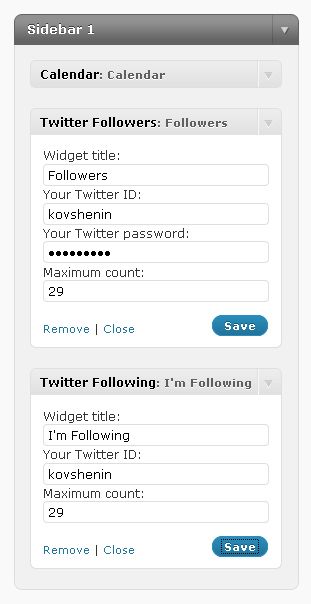
Nice plugin, Thanks! :) I have two small suggestions:
1. It would be nice if you can change the dimensions of the graphics. The 48×48 is quite large in my opinion. I've hacked the plugin now, by changing it into 24×24.
2. Have an unlimited display number. It took a couple of seconds before I figured out 0 means really zero.
Hey Stilettogirl, great suggestions! Although I'm not sure about the 2nd. The Twitter API doesn't let you get more than 100 followers/following at a time, so getting more then a hundred would be two API calls, is that really necessary? ;) And unlimited would give err.. Try an unlimited on @mashable's account ;) LOL
Anyways, thanks for your feedback, appreciate it!
I must say, having more then 100 following/followers is probably getting a bit inconvenient in the sidebar. ;) Good point! :) So, 100 is always the max?
Another suggestion, -just thinking about it- Having a central location (admin settings page) for the options like the twitter account credentials, image dimensions, etc. So you don't have to fill it in twice when using both widgets.
No, 100 is not the maximum, but it is the maximum one API call can handle. I could write code that would utilize two API calls and get 200 followers, but I'm not sure that anyone would ever use it ;)
Cool suggestion, I could just have a checkbox in one of them stating "use followers widgets credentials". Thanks for that!
hello konstantin,
Thanks for ur plugins. I am using one of them now! boxingpinoy.com. I am interested in how you were able to put a photo of yourself on the sidebar. Could you tell me which plugin u used? thanks!
Hello there, actually that's not a plugin at all. It's just a widget that displays plain HTML code. So yes, I just wrote some HTML ;) you could do the same..
Cheers.
Hello! Fantastic plugin so far. The only potential problem I have noticed is that whether you display the followers or I'm following, the list does not refresh. The same people are listed despite following more people or getting more followers. It doesn't make sense to me to keep showing the same 10-20 people if you have over 1,000 followers for example. It would be better for this to be more randomized. Perhaps this is a Twitter API limitation. I'll have to look into this myself. Otherwise great plugin.
Hey Jim, thanks for the kind words.
There's no limitation via the Twitter API, but the method I use returns the latest added relationships. So the new followers and following should appear at the top of the list. You should probably check into your cache plugin (my WordPress pages are cached for a few hours) which might be causing the problem.
Also, there's a small chance that Twitter itself caches the relations lists for a few minutes, so I'm not sure you can get the data "real-time".
Anyways, I wouldn't recommend switching off the caching, because every hit to your page would mean a call to Twitter, which:
1. Will take more time to load your page
2. Will spend your precious API calls and you might run out of them (100/hr for standard accounts).
Cheers,
~ K
thanks for the plugin..
tweeted and rated on wp
Hey thanks so much. Version 0.2 coming up ;) You'll be able to change the Twitter avatars size without having to hack the code ..
Cool! Looking forward for 0.2 :)
Version 0.2.1 is already around, you should be able to update in a few hours. There's a slight bug in 0.2 ;) but not critical.
Hi there, it's a cool plugin, I love it. One little idea: I'd like to chance the sorting, cause the oldest Follower/Friends are the most important one for me and so they should be shown at first.
Thanx & bye
Mario @signal77
Thanks.. Good suggestion, though it could be quite difficult to obtain the list in reversed order, as the Twitter API can provide followers data for 100 users per page, no more. There's no way of figuring out on which page they start, because the blocked followers aren't shown in the total followers number, but ARE when retrieving the lists via the API. Unless they changed this in some recent API fixes.. I'll have to take a look.
Hi, first of all, nice plugin. But if I understand correctly I see that there's a limit of 100. It can be solved quite easily I guess, just do a few API calls, and then store all data in the database. And then maybe a few options like, updating once a day, or manual update only or maybe both. Saves some loading time too, each time a person visits a page -> api call is slowing the website. And WP isn't the fastest already :P
Thanks
Hey Arie thanks. Well I thought you were using some cache plugin already, so why double cache? ;) Okay I'll think of something …
I guess I forgot about the cache plugin :P
At the moment is Twitter down, so the frontend of my wp wasn't loading because its waiting for response. Maybe idea to build in a timeout of a few seconds or something? And possible a deactivation of the widget.
Me too. Good idea about the Timeout or self-deactivation ;) Anyways, you could remove it from your sidebar and it's automatically deactivated.
I have installed this plugin. But I dont use widgets, I want to use this in my template. What's the function and parameters please?
I'll think of one in the future update, thanks for the notice ;)
Hmmm – doesn't work. ERROR:
Fatal error: Call to undefined function: json_decode() in /home/oiboorg/public_html/wp-content/plugins/twitter-followers/class.twitter.php on line 165
So I looked at the code, and it appears you need PHP 5.x which my host hasn't upgraded to.
Went through the file, and tried a few changes but no luck. Any ideas?
M
Well, yeah, I can try to use the WordPress RSS parser, though php4 is the 90s and if we keep writing php4 code, we'll be stuck there forever ;)
An error occured during html validation due to lack of alt="".
I've added it on your code and it works fine.
Great plugin…
Okay, will fix in future updates :) Thanks!
Some very dubious (ghost) followers are showing up in this widget which are not actually our followers on Twitter. We will try and reload the plugin, but will remove if this persists.
Otherwise this was a great plugin
Are you sure? Can you give an example of such "ghost" followers? It might be a Twitter API issue, the plugin hasn't got anything to do with it ;)
Right now my twitter followers are not showing up on my blog. It's possible that I have not configured the plugin properly. However, I will continue trying to solve the problem.
Let me know if you get any errors. P.S. Your php should be set up so that file_get_contents can access global hosts.
Thanks for responding. I am not getting any error messages. My twitter followers simply has none of my followers showing up. Is it because I have not entered my twitter password etc into all the relevant places in the code?
Where can I get a readme file or something like that to guide me along with the correct way to configure it?
Code? What code are you talking about? This plugin is a pair of widgets. One for followers, second one for people you are following. Go to your appearance – widgets section and add the widgets to your sidebar(s) and yes, you have to input your username and password for the widgets configuration, but no, not code heh =)
Ha, thanks again. I see the error I was making. It works now. Please feel free to visit my site at http://blog.kelwynsuite.com and leave a comment.
Sure thing Kelwyn ;) You're welcome
I already install my twitter following… when its loading it appear the squares but when it finish the load got no images or thumbnails… check it at my blog please at i´, folllowing… i already set up it.. put twitter id, maxium counto set to: 10.. cache none… i dont know what its wrong
Are you sure you got the right username and password configuration? There may also be a problem with php versions. Which are you using?
i have this problem, please can you help me?
Fatal error: Call to undefined function: json_decode() in /nfs/c03/h05/mnt/51986/domains/latintrend.com/html/wp-content/plugins/twitter-followers/twitter_followers.php on line 510
Hey, it seems that your web hosting provider is using an old version of PHP. Might find some workaround in a future update.
Ok, I have two (maybe 3) questions:
1. I am still new to all of this, but the first thing is this, is there anyway that I can arrange who appears in the list or at least where? It seems to default to the newest follower first and there are some followers I would like to appear closer to the top.
2. As I build more and more followers, I certainly do not want hundreds of people on the sidebar. Is there any way you can add at the footer or header of the widget that this is a brief list and that the full list can be seen by going to the Twitter Page? I know that there is not a direct link to go to my Twitter Page (a bar or something would be nice) the followers all have a direct link but I do not! I added my own, but it is separate and includes Facebook.
3. What exactly does the cache do? I am not into the tech side. Does it make the download faster as it now takes a few minutes to show up on the page. Then what difference is 30 min or 60 min cache?
Enough for now!
If you need to see what I mean my website is http://www.winefoodchat.com
Hey. No, you cannot rearrange followers, newset first. It's supposed to work like a feed and always change, unlike just listing your followers in kind of a "static" way. Link to your profile, okay I'll add that in the next update, good point, thank you. Number three, yes, you SHOULD use cache. If you don't, your website quotes Twitter every time somebody views a page, that can take up to 1 second, depending on where your website is hosted. You can do that 150 times per hour according to the Twitter API limits, so do turn on cache at least for 30 minutes.
Thank you for your reply. Yes that will be nice to show our own link and perhaps a header/footer stating "partial list" so that people have an incentive to click on to our Twitter accounts too.
One problem with Twitter is that they sometimes have, well shall I say, followers that come from sex robot sites or something and they just show up as followers. Without some delay or approval of at least the new followers you can have a porn photo on your website with the rest of the real followers for a while without knowing it until you block them from your Twitter account — it was rather embarrassing. I am not alone, these robot porn sites sneak on as followers of most Twitter users. When this happens though they also show up on this plugin and therefore added to the website and I cannot man the Twitter account 24/7. I understand this is not your problem though.
I set the cache to 60, see if it speeds everything up. Thank you again.
Good point. I'll think of something, but I'm not sure if there's an easy way of solving this.
Hi!
I have a problem in ur widgets.. ur widget give some errors "wp-contentplugins witter-followers witter_followers.php on line 474", im running locahost online.. i dont understand y?
Please reply asap T_T elp!
It seems that Curl is disabled on your hosting account. You may want to contact your administrator and ask about opportunities to enable it.
i forgot.. the error show when i put count. and also the size wont change..
i also try in localhost, i still have the errors. i follow your installation and steps how to use your plugin.
How can i enable the curl in localhost? is there a plugin for curl? or i just configure my admin dashboard for the curl?
Curl is something you have to enable in php.ini. Take a look at this man page: http://us2.php.net/manual/en/intro.curl.php
thnx! it works now, i forgot to turn on all the services of my wamp thats why your plugin gives some errors… thank you very much!
i have some suggestion also.. if u can add some twitter updates in your plugin. "twitter tools -> http://wordpress.org/extend/plugins/twitter-tools… it's like a bundle or package.. like, twitter follower/following, twitter updates, twitter post update, twitter follower/following count, etc. :) kinda cool and powerful twitter plugin.. :)
I hope that will be the plugin we used all wordpress users.. :)
Not sure Alex King (the author of Twitter Tools) would let me bundle my stuff into Twitter Tools. Building my own bundle.. Well, I've got another cool plugin called Twitter Friendly Links (https://konstantin.blog/712) but bundle with updates and stuff.. Err :- Dunno… Thanks for the suggestion though ;)
Not sure what happened, but had to empty my cookies and cache the other day for a problem I was having online. Now I cannot seem to get your widget to saty on. I have to enter my twitter account info each and every time. I do this and it appears briefly on the homepage then if I change pages, it disappears again and have configure again. Did I do something in clearing cache or the cookies that is affecting this? Website is http://winefoodchat.com As I do not have another computer, it is not clear if this is just happening on mine. If it is happening on others, then what is wrong? If it is just my computer, then I have no idea how to get it back so I can view again. It happened with the Windows RSS feed too, all I get is code on my page but others can see the feed, I guess.
Will try deactivating and then activating again and see if that works. If so, I will be back!
No, I am afraid that deactivating and then activiating your plug in did not work. Thought I would try that but did not work. Still states on website "Please configure your Widget" which I have done know numerous times.
I could not make your plugin work no matter what I did. I tend to be loyal to those I start out with, and lets face it this blogging thing I am a newbie at. I had to download another plugin and it seems to be working, at least for the time being. If you can find the problem along with implementing some of the prior wish lists that we have discussed, I will be more than happy to delete this new plug in I now have to make yours work again. Please advise. I seem to have a group of followers that notice that there faces are no longer on my website, so for the sake of business, I had to change out.
Hey, I'm not sure what's causing the problem, perhaps a cache plugin. And yeah, stay tuned for some updates, not sure though if it'll be that soon ;)
Thanks. You have my e-mail, I will gather. Let me know when you have made changes and I will download updated version and review to see if it will work.
Thank you.
Alrighty
Hello Konstantin! Is there a way to display my Twitter Followers on a separate page? Is there a line of code I could use to do so? Thanks for the plugin. It's working well on my pop culture site at http://popshizle.com.
Nope, not yet ;)
Lovely Plugin. Thank you sir.
You're welcome Carl
Hey,
nice plugin, looks really smooth, once you get it running.
2 suggestions:
* Pls add php5-curl as a requirement to the installation instructions at wp.org
* Put a sane default to the max values. I thought '0' would mean 'unlimited' and wondered why your plugin still told me it was unconfigured until I entered some higher value there.
Hi Michael, thanks for the suggestions, makes sense :)
What's the php code to make this work? We don't use widgets on our blog. Thanks.
I had a few requests for shortcode support with this plugin, so I guess that'll be available in a future version, otherwise I suggest you widgetize an area where you'd like to put it. It won't take more than 5 minutes ;)
I am unable to make it work in WP 2.8.5. Has anyone done that ?
Any errors?
Hi, I just started using your plugin, and it seems to be exactly what I want. Thanks! The only problem I have is not all of my followers are showing. I only have 5 followers but just 2 are displayed on my site. Is there any reason why some would make the list and others wouldn't? I have max set to 50, and cache set to 60min. Thanks for the help.
Hey there, thank you. Well it all depends on what the Twitter API is telling us. They've no way of marking followers as spam or not-really-a-follower or anything like that, they just don't show some and that's it. I suggest you try to look at what twitblock.org says.
I'm a dumb coder…oo…whait I'm no coder…so pls help : How can I make the link to user from avatar open in blank page?
Forgeting something….ooo…wait : COOLLLLLEST PLUGIN EVAR! :D
Congratulations and keep up the good job!
Marius, open up the plugin php file and search for "href", that should lead you to the anchor tag, then just add a target="_blank" which should do the trick ;)
Thank you, I know basic HTML, and a little bit php, Tryed everithing and no luck…but… I was editing the wrong widget :)) There are 2 sets of hrefs for every widget :)
I could not make it work either, it just doesnt work.
Hi, great plugin.
I was wondering how can I modify the plugin to take the members of a Twitter Group and display them in a Widget, If you have any tips or advices that will help me.
Thanks
Hi there. I guess you're talking about lists. You should take a look at the Twitter API docs and the lists API. I haven't read those yet so I wouldn't know.. Maybe sometime later ;)
The plugin works for a time, but now he wont atualize the followers, i have new followers but the widget dont atualize them, why?
Howdy. Please state your WordPress version and try turning off the cache in the widget settings, maybe that will help.
Hello kovshenin,
This plugin is exactly what I was looking for, but I wanted to know if there's a way I could call the widget function and place it where I want on the sidebar, as suppose to configuring it via the widget sidebar. Thanks!
btw, I just added you to my following list.
Hi there. There's currently no way of executing the widget without having a sidebar. Please widgetize your theme, it should take you less than a few minutes ;)
Hey. Great work. One question: I do get somer errors when checking W3C validation, because ALT Texts are missing for the images. Could you fix that? Many Thanx, Majus.
Good thinking sir, will do!
thnks for this plugins, it's really help me
[…] Twitter Followers « Customize Posts Order in WordPress via Custom Fields Multiple Sites Driven By One WordPress Installation » […]
You've got the best of the Twitter "fans" plugins, for sure. Just one more thing would make it perfect, IMO, and I'd be glad to support the development:
I display 16 followers at a time; these are always the same 16 (newest) followers. Can I get 1) an option to pick 16 followers randomly; and either 2) 16 new randoms with each page refresh, or 3) 16 new randoms at a configurable interval (say every 5 or 10 minutes)?
Thanks very much for your work with this plugin —
Catch me on Skype (kovshenin) I'll give you access to the repo if you could help keep up the development.
Great plugin, I,d like to know if this possible to add a link to my own twitter account in the box border.
Some hardcoding in the plugin could do the trick
Great plugin thanks!! I just can’t seem to work out the layout. In your screenshots there is no space between the twitter icons, in my sidebar there is.
Besides that it’s too wide (also because of the space in between icons), how can I solve this, or how can i determine how many icons wide it is? First questions with spacing will give a good solution to the width though, so hope you have an answer.
Keep up the good work!
Marc
It's all about CSS Marc, all items have classes and IDs, use them.
Hi, this is a great plugin, thanks! Can someone tell me how I can change the target window in target="_new"? Thank you!
Peter, you can hardcode it inside the plugin, but I hate when URLs pop up in new tabs, windows, browsers, screens (especially if you're running dual) so I decided to leave that out ;)
Hi, I'm using Twitter Followers for a client and it no longer saves the twittername and password. Once you put it in, erases it in 1 minute. The server looked into it as well and they it's not doing any type of save actions.
Please help and thank you.
The My Twitter Followers widget works but the I'm Following widget suddenly stopped working. Using Version 0.2.2 with WordPress 2.9.2
The My Twitter Followers widget works but the I’m Following widget suddenly stopped working. Using Version 0.2.2 with WordPress 2.9.2
+ 1
hey the plugin does not work anymore ! HELP please ?
Mike, I'm not sure why it wouldn't work bro but you can check out similar plug-ins listed on this site:
http://www.pixelerium.com/displays-your-twitter-f…
like Scott and Ben, only My Twitter Followers works (but no more update with my news twitts) I’m Following is dead :(
I'll add to the list. My followers work, people I'm following doesn't.
Damn! Really wanted to use this but it's not working? :(
Sorry, extremely busy down here ;)
Actually got it working, thanks looks great :)
Don't worry guys, this will be fixed via the widgets API during the next release! Sorry for all the trouble caused ;)
Now it stopped working for me, too (Followers). Can't remember to have changed anything, though. Will it start working again on its own or did I mess something up? ^^
Working again like a charm, 'twas totally my fault, of course -.-
Twitter following not working, dead plugin, need to notify WP so they can remove the plugin from their extend area. Hope plugin will work again one day, but not hold out any hope for that. Seems abandoned. Was great in its day, but now totally broken and worthless, author will not update, and has not replied to anyone to update or get it to work. Why?
Jim, it's all about Twitter turning off basic auth, so rewriting the plugin under OAuth is not that simple, but I'm working on it ;) Hang in there! :D
Any news on an update to this great plugin?
Terrific post! Thank you very much. I'm always on the look out for awesome WordPress tutorials to share with my readers and your post is one of the clearest I've read. Again, thank you very much!
[…] Twitter Followers Widgets : Plugin can display two types of widgets: People that are following you,People that you are following […]